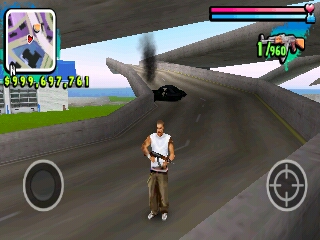Hey Guyzzz......
Here I am showing you how to get Avatar on your galaxy pocket or any QVGA device
For this you need to download this
Data link»»» HERE
Apk link»»»»»» HERE
Get the video tutorial »»»» HERE
*+*+*For this game you must have a rooted phone*+*+*
1) After download extract the data file
2) after extracting install .apk
3) copy Avatar folder to
Gameloft/Games/*here*
4) put your phone to flight mode
5) open chainfire 3d
Open default openGL settings
Tick ✔ reduce texture quality & reduce texture size
& use plugin as (Povervr)
Open the game
&
*+*+ENJOY+*+*
Please guyzz...
Post your comment